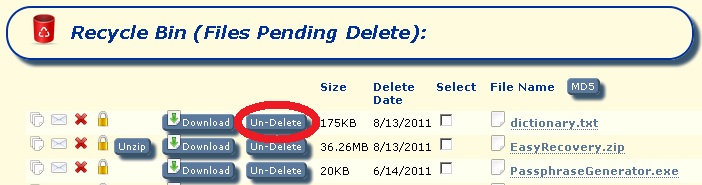- What is WebFS?
-
- WebFS provides secure file transfer capabilities between RHI, Protiviti, Clients, and Vendors.
- What can I share?
-
- You may share files with anyone as long as it is appropriate for business purposes and complies
with RHI policies. Please carefully consider the information that you share and note that all
activity is logged and monitored.
- How do I get started?
-
- Just go to webfs.protiviti.com. RHI/Protiviti
employees should use their Windows user name and password to log in. Certain RHI and Protiviti
employees are automatically provided a personal file share in WebFS. Other employees will be
provided a link to request a WebFS share.
- To request an account for a client or vendor, please submit a service desk ticket here or call Technical Support.
- Click the Help button on any page to get more information about that page. Additional links can
be found on every help page.
- The WebFS Tutorial. Additional info can be found on the WebFS Frequenty Asked Questions page.
- How long can I keep my files on WebFS?
-
- WebFS is for TEMPORARY STORAGE ONLY! WebFS has become increasingly popular and in order to
support our broad user base it is necessary to carefully manage storage. Each night WebFS
permanently deletes any files that have been inactive for more than 90 days. After 30 days of
inactivity, files appear in the "Recycle Bin (Files Pending Delete)" section on WebFS.
Email notifications are sent 30, 7, and 1 day prior to permanently deleting files in WebFS.
- Please note that WebFS shares that have been empty for more than 180 days are automatically
deleted. Email notifications are sent 30, 7, and 1 day prior to permanently deleting shares in
WebFS.
- How do I prevent a file from being automatically deleted in WebFS?
-
- Click the "Un-Delete" button next to any file in the recycle bin to renew the file and
allow it another 90 days of inactivity prior to deletion. Please see the screenshot below.
- Uploading, downloading or moving a file counts as activity and will prevent the file from being deleted for an additional 90 days.
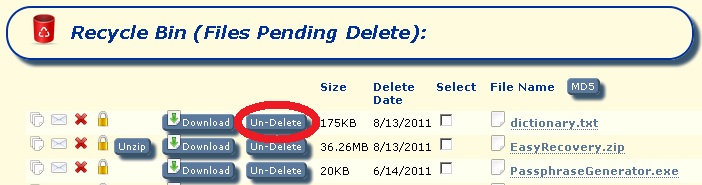
- What about a long term storage solution?
-
- Protiviti iServices also provides the iServices Collaboration Portal (iCP). iCP provides a Wiki,
Blog, long term file storage and many other features for managing projects with clients.
- For more information about iCP go to: iServices
Collaboration Portal.
- To request an ICP space for your group, please submit a service desk ticket here.
For further assistance: Clients, please contact your Protiviti Engagement Lead; Internal users, please submit a service desk ticket here or call Technical Support